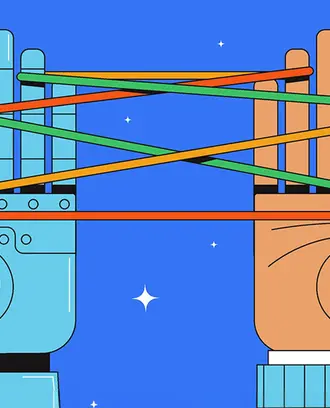Leadership
4 tools to help managers connect with remote teams
A new book offers ways for managers to effectively communicate with and encourage productivity in their remote employees.
If the idea of working remotely — whether permanently or for even longer than you already have — has you feeling overwhelmed, think small.
In their new book “Remote, Inc.,” MIT Sloan senior lecturer Robert Pozen, and tech and data writer Alexandra Samuel, encourage everyone from early career-goers to managers to adopt both “the mindset and habits of a small business owner.”
“That’s because every single home office is, essentially, its own freestanding enterprise,” the authors write. “Thinking of yourself as Remote, Inc. means you have the responsibility and accountability of a business owner, but also the flexibility and independence.”
In other words, approach this new normal of remote work with a mindset of a “Business of One.”And leading these individual small businesses can be challenging, especially for managers experiencing remote work for the first time, but Pozen and Samuel write that the “Business of One” model depends on great managers to help employees with this new way of working.
In the book, excerpted here, Pozen and Samuel outline how to be an effective manager and lead workers to be both individually productive and contribute to the overall success of the team, no matter the distance.
++++++
Even experienced managers face new challenges when they first start managing an all or partially remote team. You need to ensure your team gets its work done, but you also need to put some extra thought and TLC into managing the issues that crop up for remote workers, like personal isolation and trouble communicating with colleagues.
Your four key tools for handling these issues are ground rules, team meetings, one-on-ones, and performance reviews.
Ground rules
While remote workers are most effective when they have the autonomy to determine how and when to get their work done, they need ground rules if they are part of a team. An effective manager should establish common baseline expectations that will help the whole team get clear on what you’ll all do the same way, and where you can each do what suits you best.
Ground rules work best when they’re established by a team manager or for the entire organization. But if you work in an organization that has yet to establish guidelines for remote hours, meetings, email, and messaging, you can still help to move the process along.
Take the initiative by drafting a document that reflects your best understanding of current policies and expectations, and leave blanks for any expectations that remain undefined. Then share that document with your boss, and ask him if you can help him turn this into a shared set of guidelines for the whole team.
Explain that you will be more productive if you know when and how to coordinate with your colleagues, and that you expect they might find guidelines helpful, too. Then point out the ways that shared guidelines will simplify his work: he’ll know when and how to reach everyone, and he won’t get pestered to clear communication bottlenecks, because everyone on the team will be clear on expectations.
Here is a unified checklist of the most crucial expectations you will need to set.
Hours and contacts
- The common working hours when everyone is expected to be available.
- Each individual team member’s work hours and contact information.
- How and when to reach you or other colleagues in an emergency (and what counts as an emergency).
Meetings
- How long, how many, how often, and how long a break there should be in between.
- How to structure and circulate meeting agendas and follow-up notes.
- When to turn on your video and when it’s OK to go audio only.
- Rules for multitasking or backchannel chats during team calls.
Email and messaging
- When to include people in an email thread.
- Shared structure or shorthand for subject lines (like including “URGENT”).
- How quickly team members need to reply to email or team messages.
- Whether, when, and how often team members should check or reply to messages outside of business hours.
- Whether it’s OK to email/message/call after hours.
- When to email, when to Slack.
Team meetings
Weekly meetings are essential to the effectiveness and camaraderie of any team, but especially a team that includes remote workers. These team meetings help ensure everyone is up-to-date on key organizational news, provide a chance for team members to share their upcoming work, promote the exchange of useful knowledge, and build social bonds among team members.
In addition to whatever meetings your team sets up to tackle particular projects or challenges, you should have a standing weekly meeting that lasts less than an hour. Hold them at the same time every week in order to create a routine, and make them video calls (with a cameras-on rule) so that everybody can read nonverbal cues and actually see one another at least once a week.
Start with some kind of icebreaker, followed by no more than ten or fifteen minutes of updates on key company news or policies. Then move on to the team updates that are the heart of the meeting: Invite each team member to share what they have on their plate for the coming week, and to ask for any input or support they’d like from the rest of the team — whether that’s suggested contacts or suggested approaches to a problem. Set the expectation that these briefings will be forward-looking with lots of discussion; ask everyone to share a summary report of past activities beforehand, by email, so the conversation at the weekly meeting can focus on what’s ahead.
Last but not least, make sure there is enough slack time for a little casual chitchat. Leave some time before and after team meetings for informal conversation, and signal that it’s OK to use that time by showing up early. (And stick around yourself: otherwise your staff may worry that hanging out and chatting makes them look less productive.) Even if it’s just 10 or 15 minutes, this time helps team members to get to know one another better and build stronger relationships.
Besides your weekly meetings, organize regular bonding opportunities for the team, calibrated to engage people with different tastes and schedules. Lack of team bonding is a major obstacle to the success of virtual teams, according to a survey of HR managers. Your bonding activities could be as simple as picking a day or two each week when you’ll all have your morning coffee together, over video, or it could take a more elaborate form like an online game night or a virtual cocktail party. The point is to create contexts where people can have fun together, and connect at a human level.
One-on-ones
Maybe you could get away with a quarterly check-in when you were all in the office, but once you’re working remotely, you need regular one-on-ones with each direct report. Since these one-on-ones have to cover any gaps left by the loss of in-person interaction, you want them to be as long and as frequent as you can possibly manage: Ideally you would spend 45 to 50 minutes with each direct report every single week, though you could get by with thirty minutes a week plus longer monthly meeting. Book your one-on-ones as in-person meetings, if possible; this is a good use of any time you spend on-site at the office. Otherwise, set up weekly videoconferences, and be absolutely religious about following through on every single appointment: cancellations send a really bad message.
To ensure your one-on-ones have maximum impact, try to structure them so that they come across as helpful rather than as micromanagement. Don’t use them to check in on a team project — that’s what the midflight reviews are for. The one-on-ones are safe zones where you provide support and guidance, where each one of your direct reports can have your undivided attention to help them address whatever is at the top of their agenda.
Set up a separate standing agenda for each team member, in a form you can amend or update each week; this becomes a running record that you can reflect on together. (A Google Doc is an easy way to do this.) Encourage each person to update the agenda every week with their current concerns, and make sure you look at the notes from the previous meeting to see if there are follow-up items from prior meetings.
When it comes time to start your conversation, don’t get straight to business: Spend the first five or 10 minutes checking in personally, particularly if you know your employee is struggling with the logistics or stress of remote work. Follow your employee’s lead on how personal they want to get.
Next, move on to talking about their productivity, and about how they’re working with the team. This is where you step into the role of coach and mentor for their Business of One; even if you have no more experience with remote work than your employee does, your seniority means you have organizational context and knowledge that can be helpful to their development.
If all this checking in and catching up seems like a big investment of your time, it is! But it’s the single best use of your time as a manager. If you can improve the performance of every person on a ten-person team by setting aside one day of your week for one-on-ones, both you and your team will become dramatically more effective.
Six sample questions to ask in a one-on-one with a remote employee:
- How does your current living arrangement or workspace help or hinder you in doing your best work?
- What are you doing to keep active and connected while you’re working from home?
- Where have you been able to find some productivity wins from working remotely?
- Is there anything about your current working arrangement that has been holding you back from doing your best work?
- What have been the biggest time-wasters in your past week or so?
- Do you feel like you’re getting enough connection and collaboration with the team, or is there any place we need to improve how we’re working together?
Performance reviews
At least every quarter, or at the end of a large project, you should replace each of your usual one-on-one meetings with an in-depth performance review. Feedback at frequent intervals is much more effective than the typical annual performance review, especially for remote workers who feel they don’t have enough visibility with their bosses: research shows that fully remote workers receive a lot less feedback or praise than employees who spend several days a week in the office.
Before each performance review, send your direct report a calendar invitation for an in-person or video meeting, and an agenda: This is no time for surprises. Send them a few questions or a self-assessment form they can use to provide their own self-report, in advance of the meeting, so you can see whether you share the same view of how things are going; some people are their own toughest critics, while others may fail to see their own shortcomings.
Start the meeting by going over the performance objectives and success metrics from your past review, which you should both have on file. Lead by noting the places they are doing well, and be effusive and specific with your praise. Make sure to take particular note of anyplace you see significant growth or effort relative to the issues or goals you set out in your previous review.
If you have concerns to raise, frame them as areas where you need to see improvement, and if necessary, clarify the impact that their underperformance has had on their work or the team. “You’re a terrible problem-solver” is a discouraging, unactionable criticism. It’s much more constructive to hear “We need to work on your problem-solving skills so that we don’t have situations where a client request goes unaddressed for a whole week.” Someone can learn new work processes or techniques, but they can’t get a new personality or brain.
Once you’ve covered the areas where your team member is excelling and the areas where they need to grow, you should collaborate to draw up an action plan with revised objectives and metrics. Put these in writing so they can be the starting point for the next review. Make it clear how you will help this person achieve the results you’re aiming for — for example, by suggesting people to contact, technologies to adopt, or strategies to pursue. Then follow through on those offers of support in your regular one-on-ones.
During at least some of these performance reviews, you should also ask for feedback on your own leadership, particularly as it affects their job satisfaction and performance. Ask what you’ve been doing that best supports their productivity, as well as what you could do to enhance their performance.
Once or twice a year, each team member should have a performance review where you talk about their broader career path. Ask about their long-term goals, the growth opportunities they would like to see, or the kinds of projects they would like to take on.
10 questions to ask in a performance review:
- What have I been doing right that is most helpful in supporting your productivity?
- What could I be doing better to improve your ability to perform well at work?
- Should I be communicating more or less often with you and the team?
- Would you like me to provide more or less guidance to you and the team?
- What are the most important gaps or risks that I am not addressing?
- What activities are you doing now that are most in line with your long-term goals?
- Is there a project in the larger organization where you would like to contribute?
- What factors or people are keeping you from fulfilling your full potential?
- How can we give you an opportunity to grow your career in the right direction?
- If you were to create an ideal job in the future, what would it be?
Excerpted from the book Remote, Inc. by Robert C. Pozen and Alexandra Samuel. Copyright © 2021 by Robert C. Pozen and Alexandra Samuel. Published by Harper Business, an imprint of HarperCollins. All Rights Reserved.
Join Bob Pozen in his MIT Sloan Executive Education course Maximizing Your Personal Productivity: How to Become an Efficient and Effective Executive.